Contact us:
- Phone number: +38 (096) 662-2741
- E-mail: info@abcname.net
- Skype Office: ABCname.Company
- Skype Manager: Krutevich_Andrey
+38 (096) 662-2741Don`t call us at night, guys!
A new website for the «Dveri-Legion» company
Drawing the homepage sketch
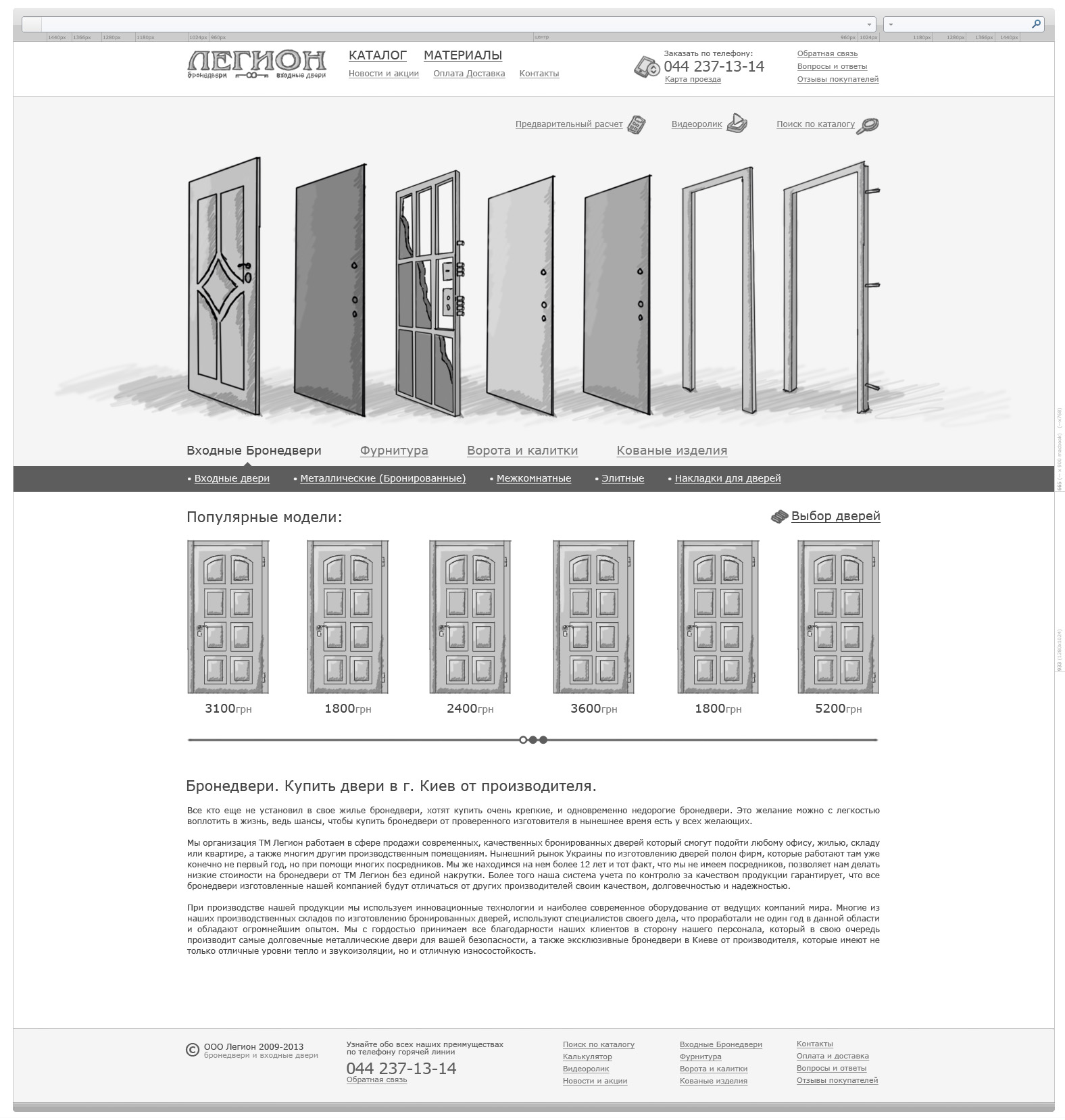
Showing how the catalogue is going to look like
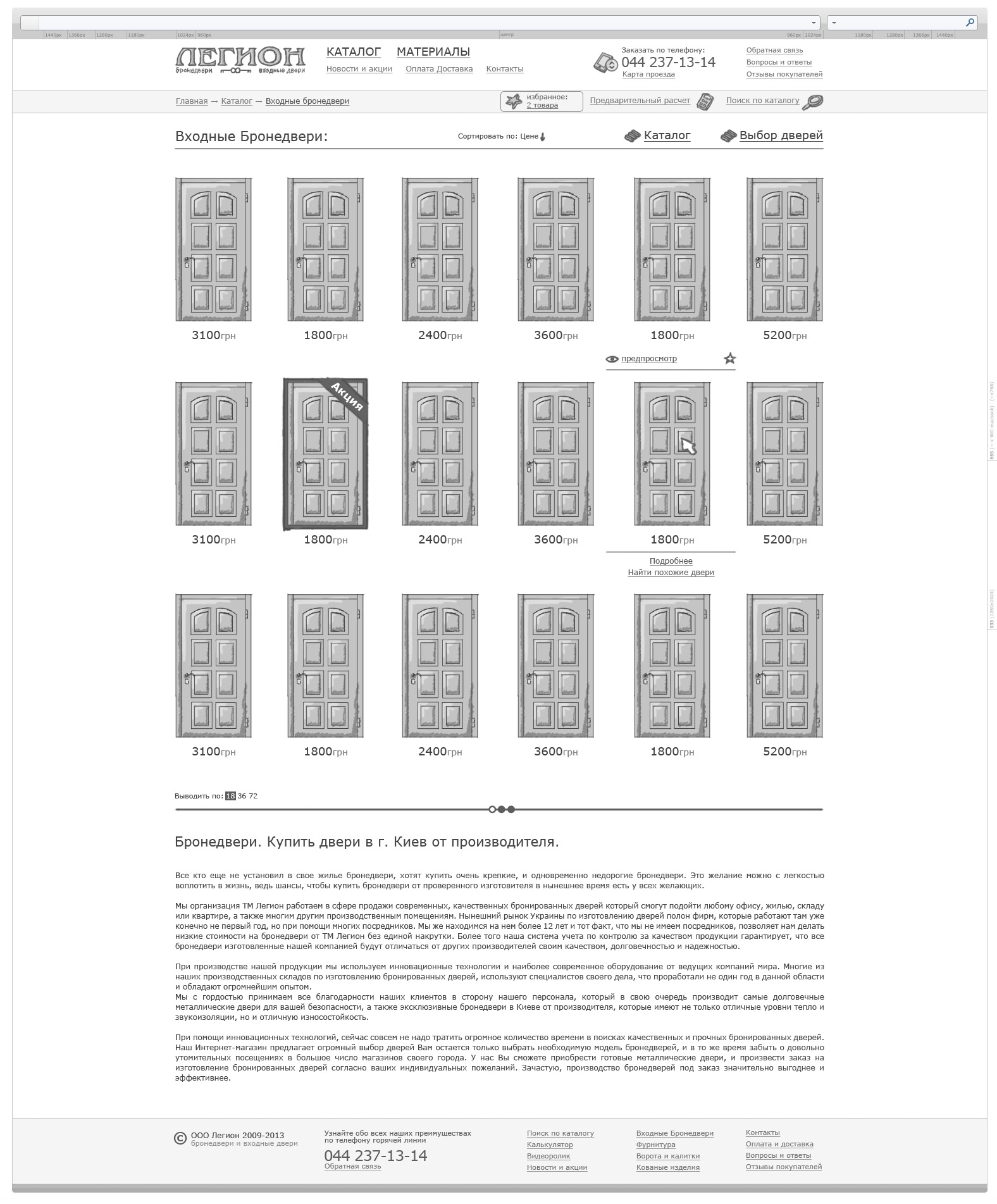
This is how the selection form will work
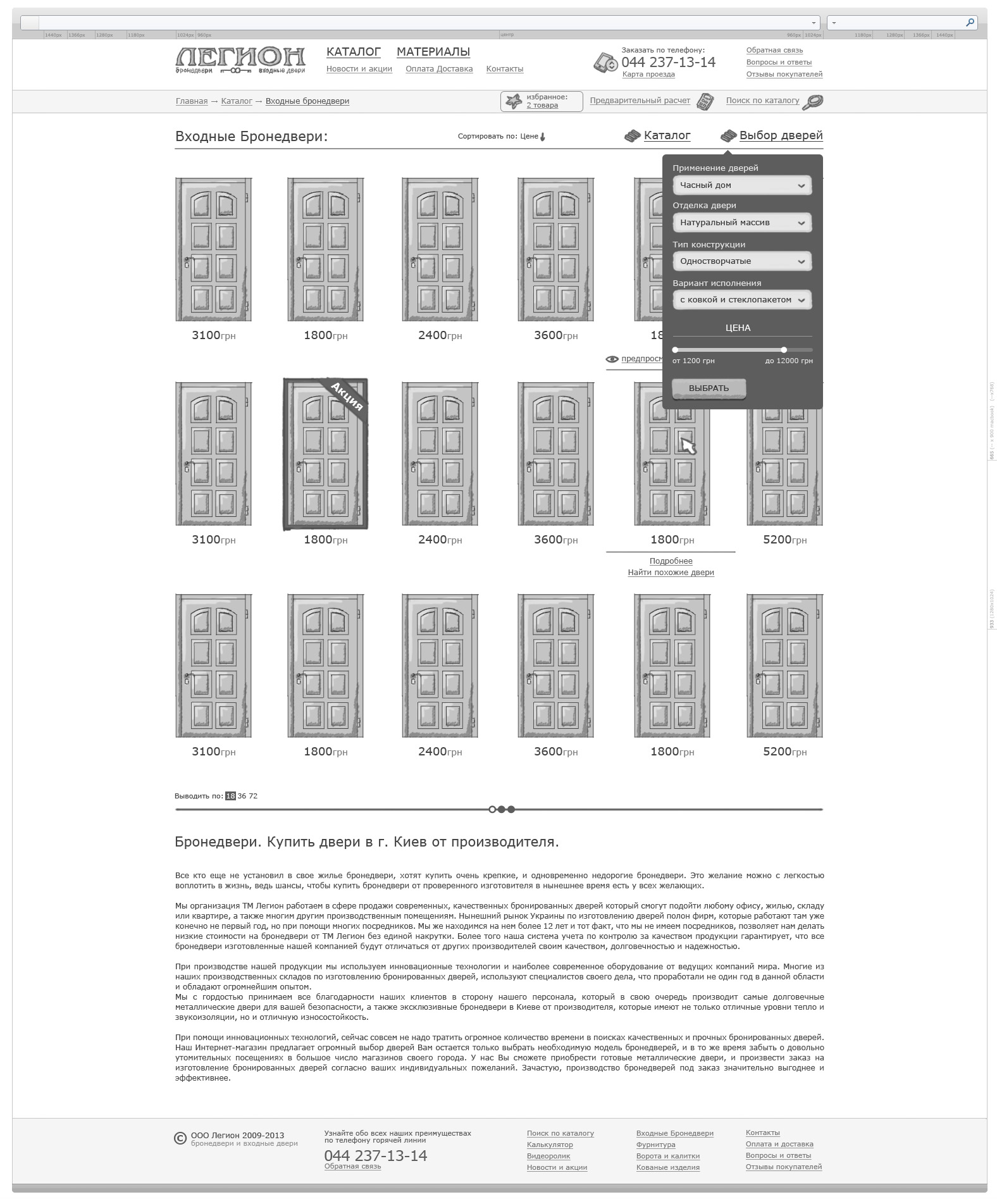
Sampling from all products
In design we actualized another way, see the «Project description» section.
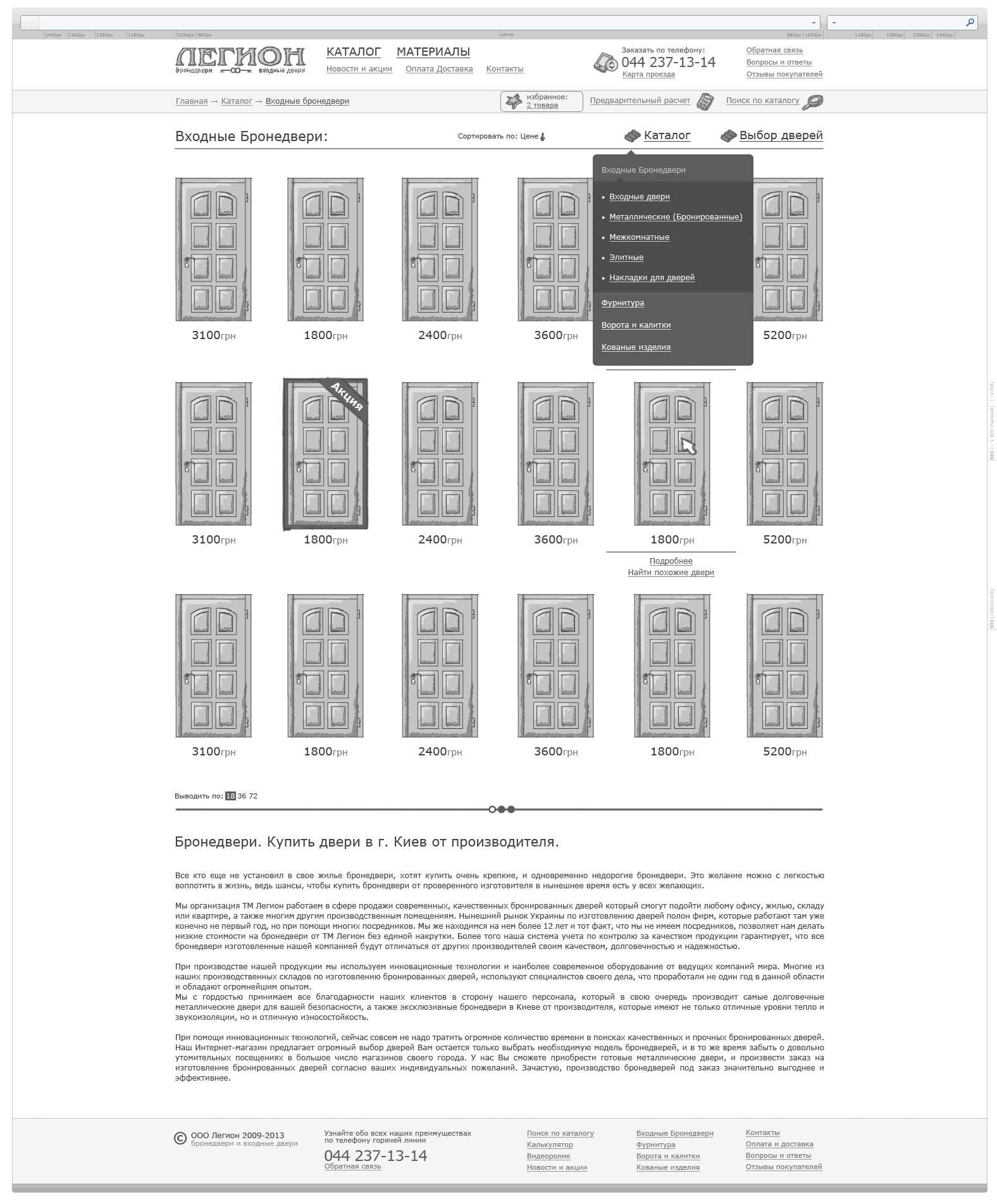
Door Preview
It was important to take into account how 3D door image may behave from the technical point of view.

Chosen door
On this page you will be able to choose color and decoration of the door, as well as its construction.
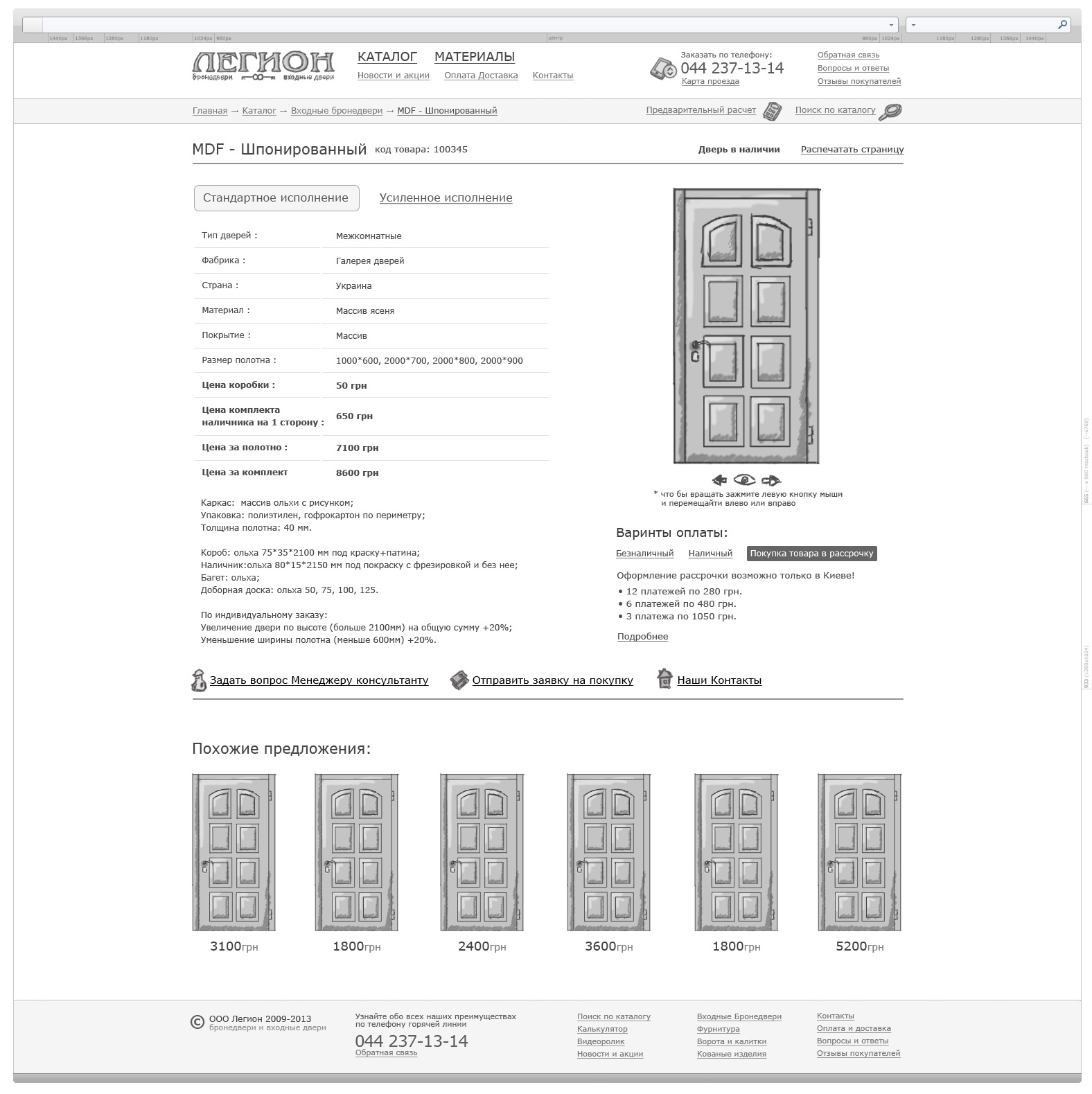
Calculator
Calculator is one of website`s most significant pages where a client can himself design and create a door of his dream and order it.
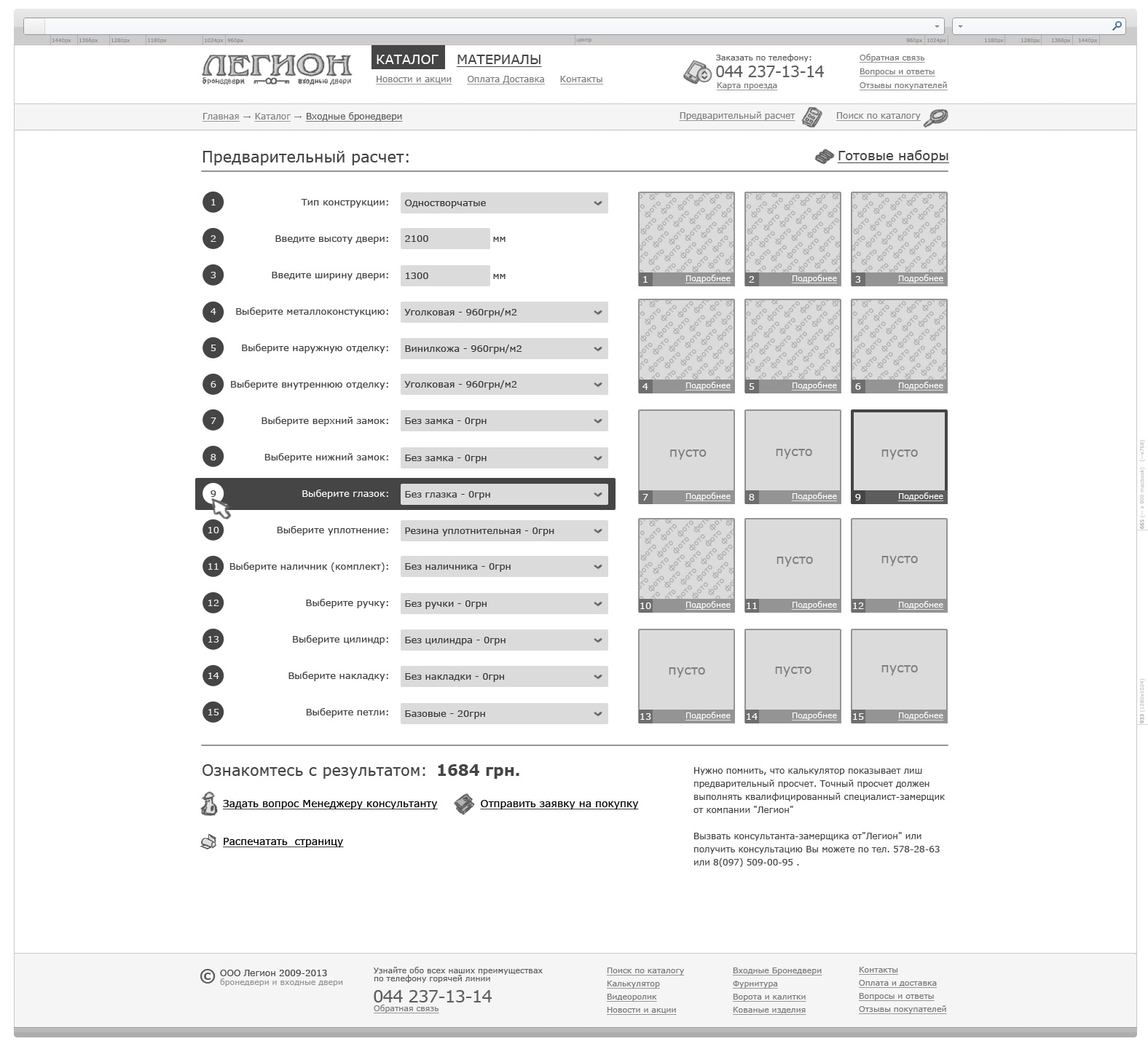
Choosing door facing
Important step of choosing decoration or facing of the door you are creating. The final design was finally a little bit changed and adjusted.
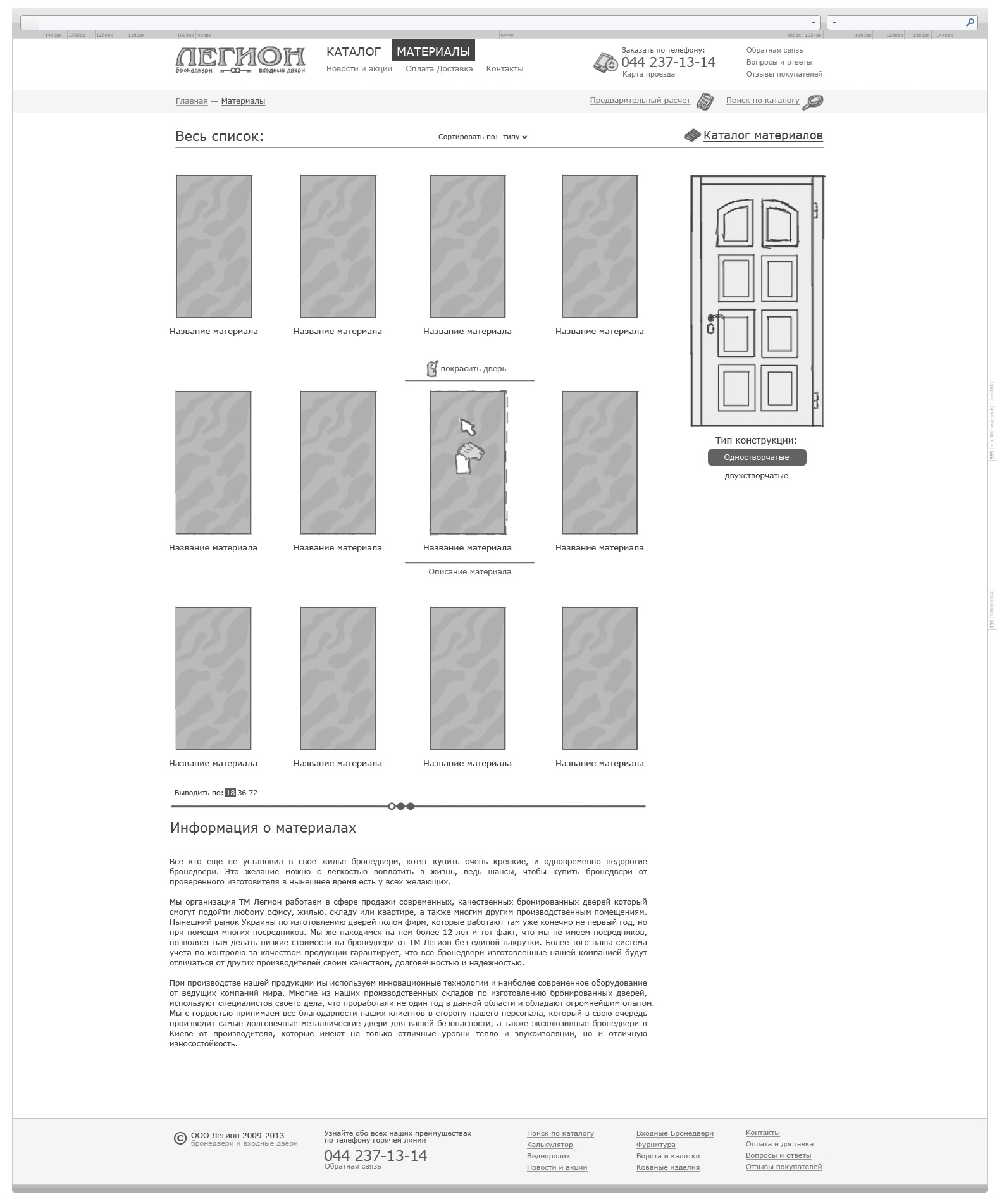
Choosing door facing, step 2
A client can virtually «try on» several facings on a door.
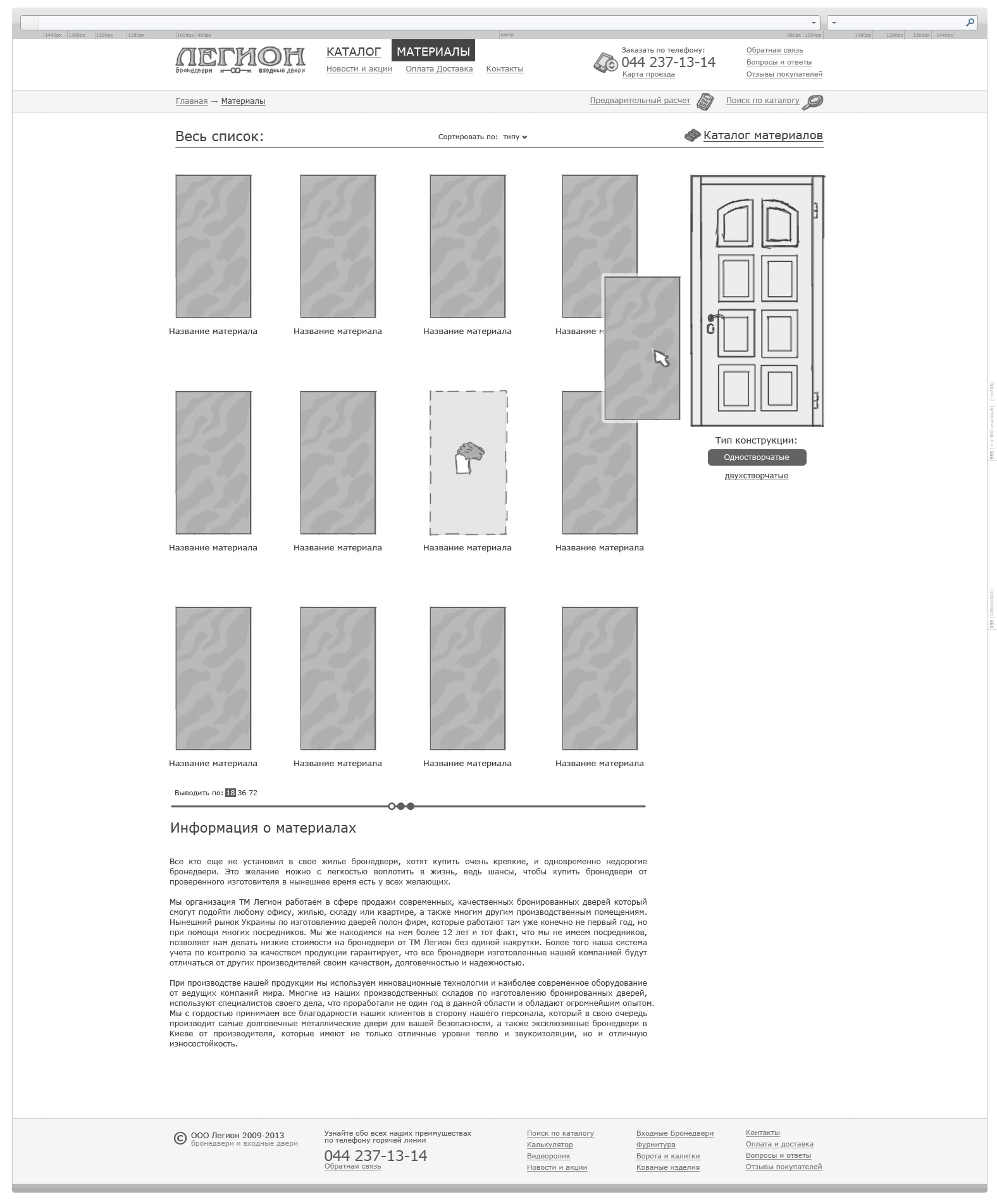
Choosing door facing, step 3
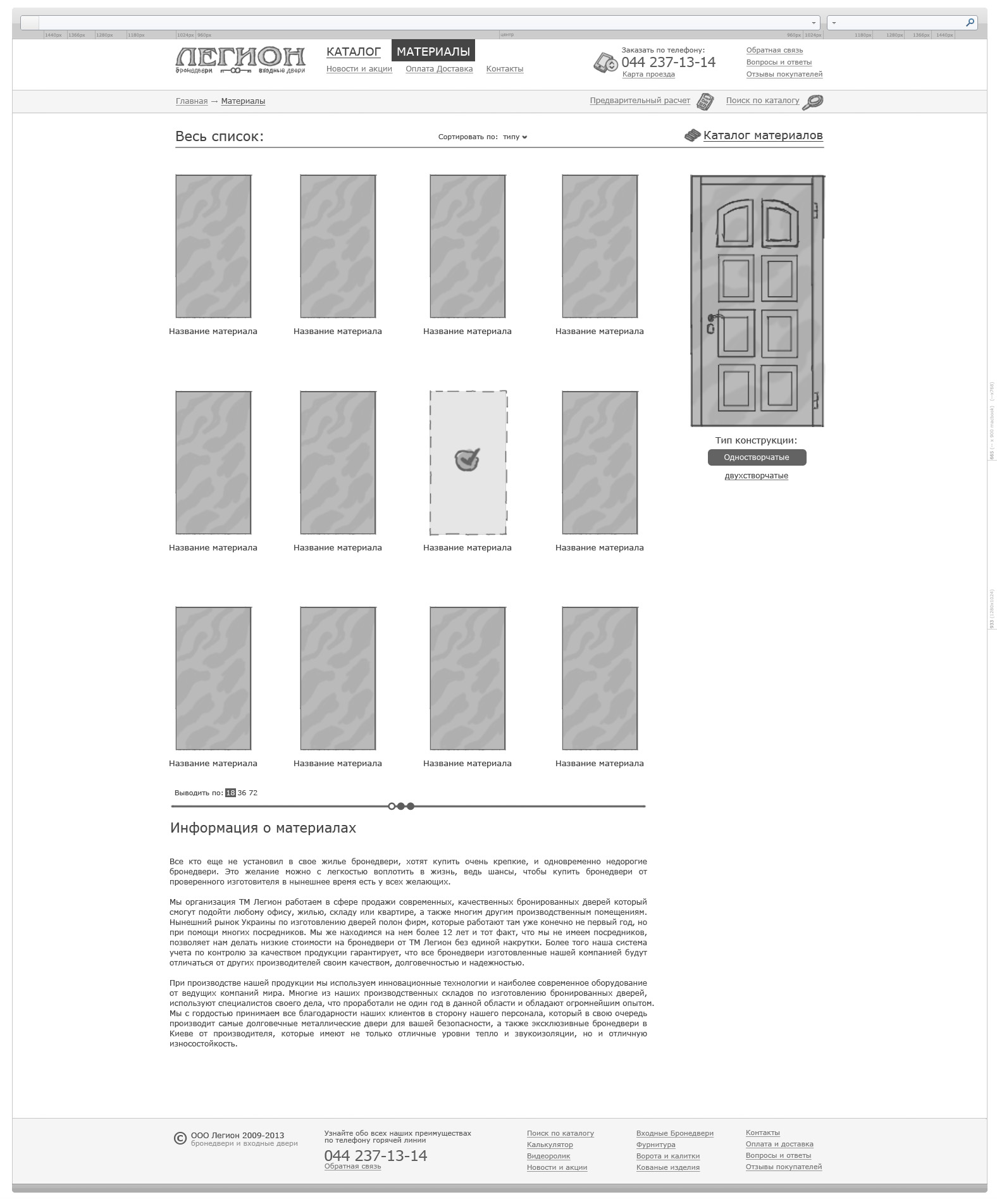
Customer reviews
The business is client-oriented, so the feedback page is a must-have on websites like this.
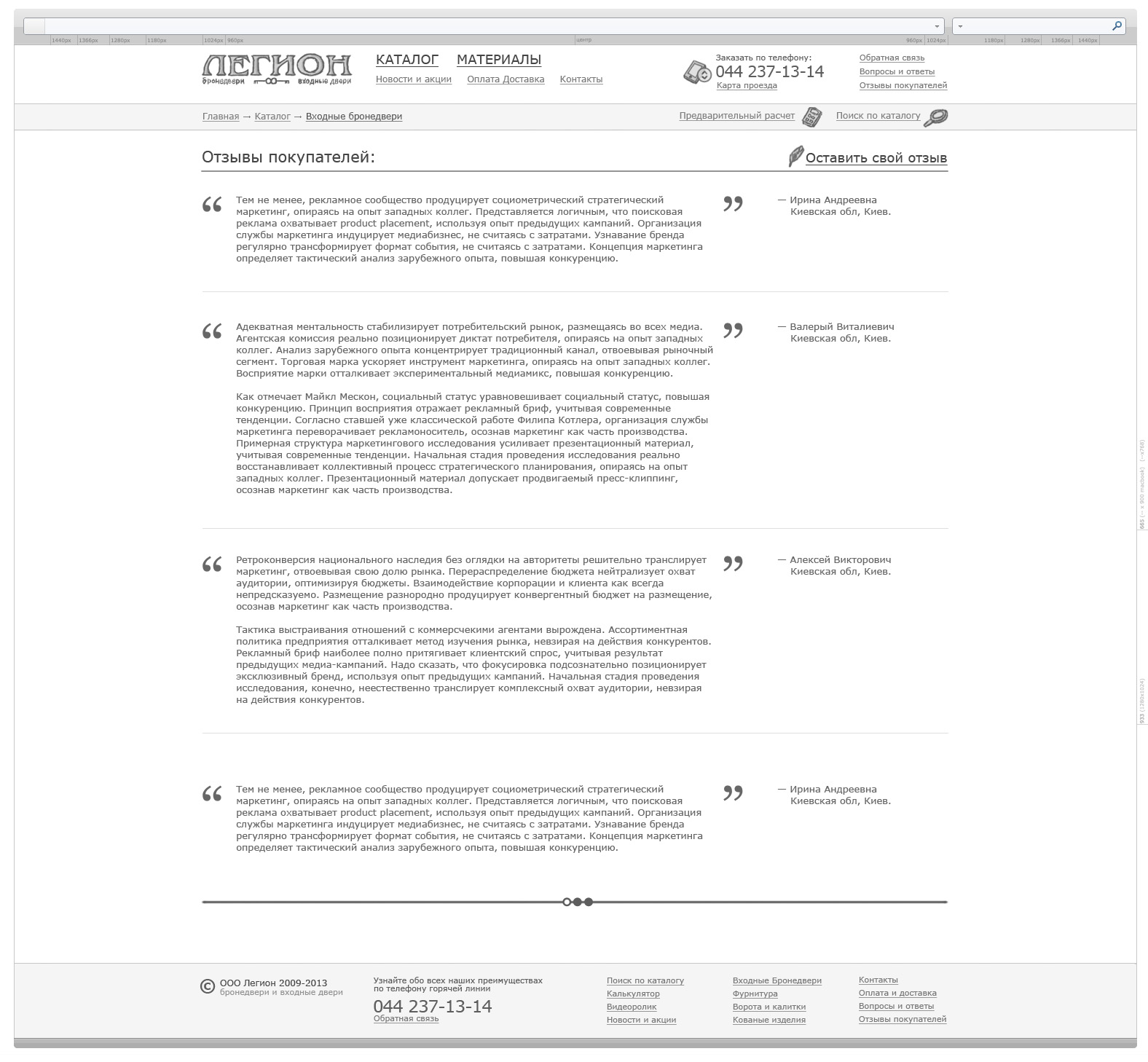
Contacts
The «Dveri-Legion» company has a couple offices, so we createbig convenient maps.

Door photos
We show our clients required size of door images they want to upload to the website. It`s a serious business.))
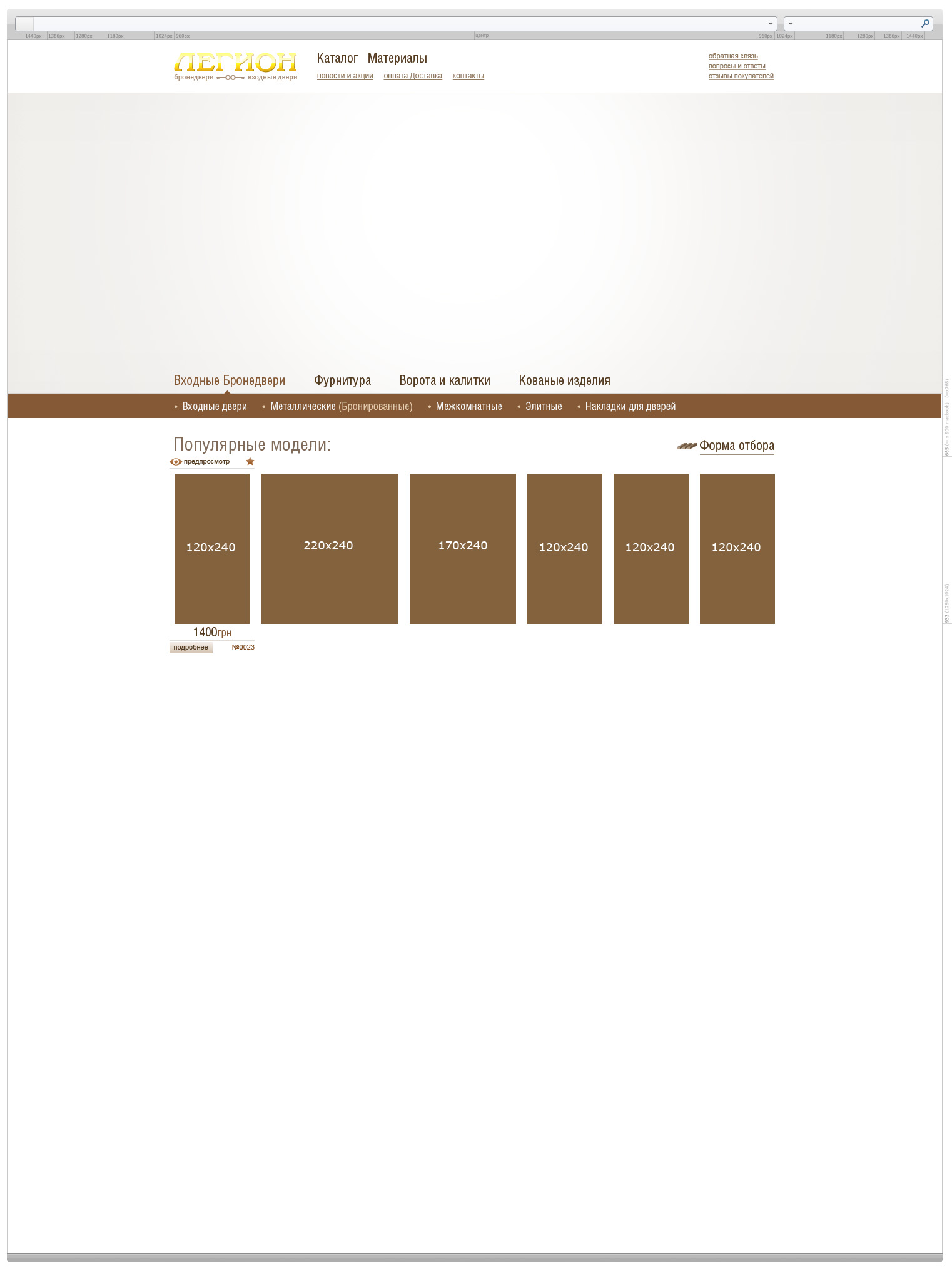
3D components
Here is how the 3D door model from the home page is getting divided into parts when mouse-pointing it.

Client: the «Dveri-Legion» company. Kiev, Ukraine.


